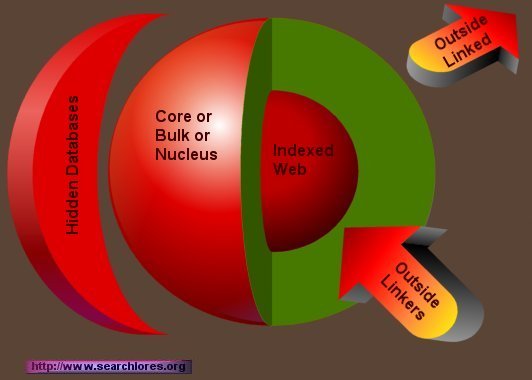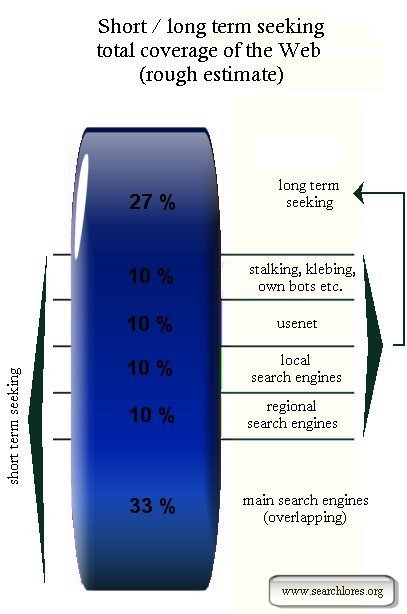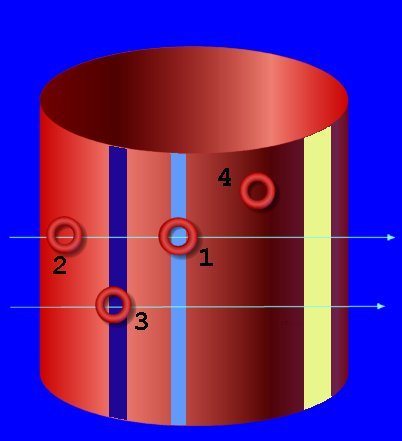(Date: Wednesday April 20th, 2005; Time: 7:00pm; Location: Joly Theatre (HAM4), Trinity College, Hamilton Building)
 "Dublin can be heaven With coffee at eleven And a wardriving stroll around Stephen's Green" |
 Back to searchlores Web searching talk at the Trinity by Fravia+, April 2005, version .13 Approximate "Scaletta" of the Talk (this is just a pot pourrie of many possible paths, the talk itself may -and probably will- differ from these tracks) Introduction and caveats email How to discover whois Some magic tricks Guinness books music strings to play with languages eventual sidepaths Conclusions Searching for disappeared sites Netcraft Structure of the web Synecdochical searching What a search looks like All the main s.e.: Bk:flange of myth [rose] webbits' cosmic power |